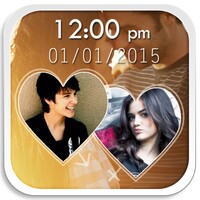LokLok
Share your lock screen with beloved ones and leave drawings and notes for them
- Category Personalization
- Program license Free
- Version 0.81 beta
- Size 15 MB
- Works under: Android
- Program available in English
- Content rating Teen
- Package name co.loklok
- Program by Impossible
LokLok is a unique lock screen application that facilitates interactive and shared screen experiences.
Overview
LokLok is an innovative lock screen app that not only permits users to draw on their lock screens but also enables automatic sharing of these screens with their social circles. The central concept of LokLok revolves around multiple users sharing a common lock screen, which can be customized as per their preference. The lock screen is synchronized among all users within the same group, and any changes made to the lock screen by any member of the group are reflected across all devices.
Specific Features
In the current version of LokLok, users can draw or erase on the lock screen using their fingertips. The app provides various tools, such as brushes, erasers, and pencils, which can be used to create shared artistic expressions. Users can also adjust the sizes of these tools and choose from a variety of colors to enhance their artwork.
Image Uploads
Another notable feature of LokLok is the ability to upload images from the device onto the lock screen. These images can serve as the background for further drawing or can simply be displayed as they are, offering the users complete control over the aesthetics of their lock screen.
Unique Customization Tool
LokLok stands out as a fun and engaging customization tool for Android devices. The app transforms a typically static aspect of the device into an interactive and collaborative platform. Once a group of friends begins using LokLok, the creative possibilities become limitless, providing an innovative way to communicate and express through the lock screen.
Pros
- Enables shared, synchronized lock screens among a group of users
- Offers various drawing tools, colors, and sizes for creative expression
- Allows image uploads from the device for background customization
- Transforms lock screen into an interactive platform
Cons
- Changes to the lock screen are reflected across all devices in the group, which may not always be desirable
- Limited to Android devices
General performance improvements